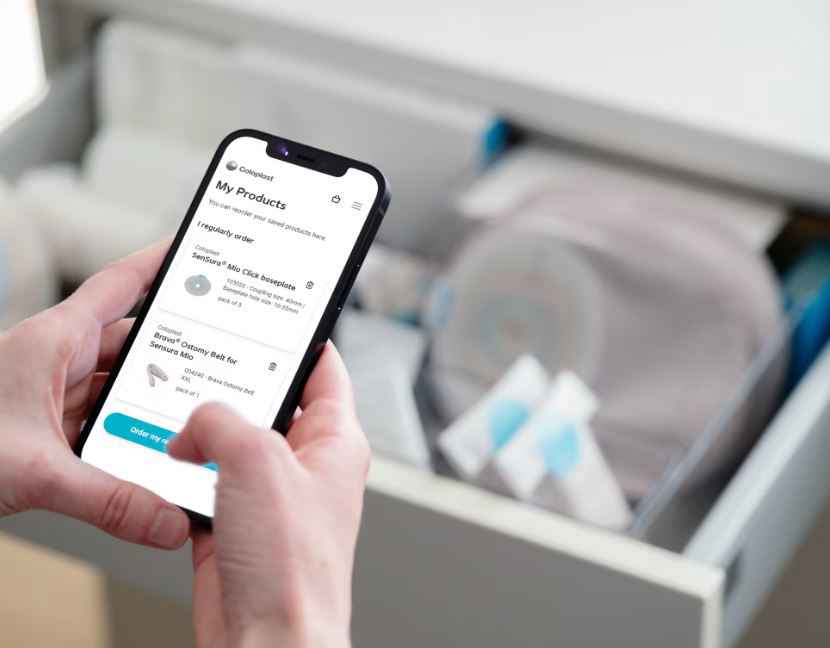An important aspect of managing an intimate condition is the ability to easily order the products you need and receive them on time. Coloplast is committed to providing you with a convenient and simple shopping experience by making it easy for you to reorder the products you use frequently, anytime, anywhere.